Honestly I don’t know if it’s advisable to purchase from Taobao if you don’t know Chinese. Several people asked about using Google Chrome Translate and I think it is possible but proceed at your own risk!
If this is your first time buying from Taobao, here’s some tips:
- Limit yourself to $20-30. That way even if you screw up, the worst that could happen is you’re out $30.
- Buy from just 1-2 sellers. One seller would be the best because then the chances of screwing up are less.
- The prices fluctuate. Taobao is like Amazon in that prices can fluctuate every day, sometimes by $10 USD! I usually add a bunch of stuff into my shopping cart and monitor prices over time. There is usually a sale once a month.
- Have a Chinese-speaking friend who can translate for you in the event that the seller texts you in Chinese and expects you to text them back in Chinese. This happens about 30% of the time, so pretty often.
- Expect to pay more for shipping than the items. You won’t know how much international shipping costs when you first purchase the items. Estimate international shipping to cost around 1.5-2x the price of the items, e.g. if your items cost $30, shipping might cost $45-60. Mentally prepare yourself for this so you don’t get sticker shock when it comes time to pay for shipping! Because the books themselves are SO cheap, it will still be completely worth it. (E.g. Little Bear books cost $5, say shipping costs $10, the total is still only $15 compared to the $50 you’ll pay if you buy them within the USA.)
- Getting book sets will save you the most. They are cheap and I get the whole series one fell swoop. Win. 🙂
- The first time is the hardest. Don’t worry it gets much easier after the first time. Taobao will become your best friend and you can join me in the #taobaoaddicts club.
Ok are you ready? I even set up a new TB and Alipay account so I can show you how it’s done.
What you need:
- Smartphone with Taobao app
- Computer with Google Chrome
- Visa credit card
- Patience 😉
You can do the first part of the process on the computer using Google Chrome but you will still need the app. For whatever reason sellers can only text you via the app. You will not get the messages if you log in on the computer. I don’t know why, I’ve tried. If you don’t respond to their text messages then your items may not get mailed out or will get returned or whatever. The app is of course only in Chinese, which is why I said hopefully you have access to a Chinese-speaking friend you can ask for help if you need it. 😛
Step 1. Open the Taobao website on Google Chrome
If you in the USA it will automatically take you to the World Taobao website and display prices in USD. On the top right corner of your browser you can click the little symbol (to the left of the star) to translate the whole website into English and it will look something like this:

Step 2. Register for an account
Click on “Register”, enter your phone number, and type in your verification code when you get it.

On the next screen, type in the following information:
- Line 1: Country 美国 (USA)
- Line 2: Full address
- Line 3: Zip code
- Line 4: Name
- Line 5: Cell phone number
- Line 6: Phone number
Click to checkmark the box to use this as your default address, then click the button “保存” to save.

Step 3. Add items into your shopping cart
This post assumes you already know what you want to buy. If you don’t know what to buy, please refer to my other posts about Buying Books from Taobao, Book Reviews, Chinese Resources, How to Choose Books, etc.
Like I said, if this is your first time, try to stick to buying from one TMall (天猫) bookstore. TMall (shown by the symbol of little red shopping bag and black cat) are bigger companies and less risky. In my example below I’m buying from three different TMall bookstores because I’m a Taobao pro. 😛
These are the TMall bookstores I’ve bought from with good selection of children’s books and high ratings:
It is pretty easy to get free domestic shipping. Most sellers offer “免邮” (free shipping) when you meet minimum purchase of 48 yen (around $7 USD).
Step 4. Select your international mail carrier
You have three choices for your international mail carrier: EMS (default), USPS or UPS. This is the company that will collate your items for you in their China warehouse and mail them to your US address.
I always choose USPS because they are the cheapest, fast, efficient and package the items pretty well. I’ve had bad experiences with EMS so I do not use them anymore and I’ve never tried UPS.
If you don’t change the international mail carrier, it will automatically use EMS. If you do want to change it, then click on “修改服务商” and select USPS. For USPS, the first 1kg is 72 yen and every next 0.5kg is 20 yen, meaning the more you buy, the more you save on shipping. For this reason, I usually wait until I have several things I want before making a purchase.
In this example I am purchasing 17 paperback picture books, 2 hardcover picture books and 2 paperback textbooks.


After changing your mail carrier, check that your items are correct, your address is correct, then click the red button “提交订单“ (confirm order).

Step 5. Set up Alipay account
You will then be taken to the payment screen to set up Alipay, which is the China version of Paypal. Think of a 6-digit PIN number with no repeating numbers, then type it in twice in the blank spaces shown. Remember your PIN number. You will use it a lot.
Click to checkmark the box to agree to their terms and conditions, click the orange button to confirm.

Step 6. Enter your Visa card number
I did not have any difficulty with this step, although I was taken to a separate verification screen for my Wells Fargo card. If you are having trouble with this, either try a different card or call your bank. Sometimes credit cards get declined due to fraud prevention.
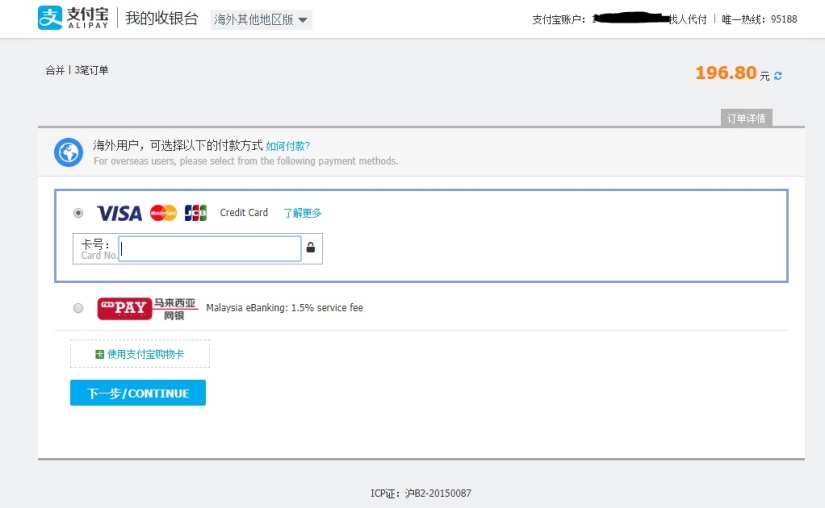
On this next screen, IMPORTANT!!!! NOTE!!!! Under “cardholder name”, enter your Last Name in the first space, First Name in the second space.

Step 7. Success!
Hopefully you will be taken to this screen. Do a little dance for finishing Part I. It’s not over yet though.

Step 8. Download the Taobao app and log in.
The second I logged into the app, I received a message from each of the three sellers asking me to confirm my order and address. Click on “确认” (confirm) for all of them.

Step 9. Wait for your items to arrive at USPS warehouse
OPTIONAL: Over the next couple of days, the sellers will mail out your items and you can check the status on your app. If you click on “我的淘宝” (the little person on the bottom right corner), your items will be shown under “待发货” (the briefcase looking thing) when they have not been mailed out. They will move to “待收货” (delivery van) when they have been mailed out and you can click on the delivery van to track your package.
You don’t have to obsessively check on the status unless you want to. The app will send you a message when the item has been signed for at the warehouse “订单已签收”, and send you a 2nd message when your item is safely deposited at the warehouse and you need to pay for international shipping “您的包裹已入库,点击支付海外段运费”.

Wait for all of your items to arrive at the warehouse before you pay for international shipping. Since I bought from three sellers I had to wait for three packages to arrive. They can combine up to twenty packages for you! Do this only when you’re a TB expert.
Step 10. Pay for international shipping
When your items have been accepted at the warehouse, the option “合并转运” will pop up:

In this screenshot below, you can see that two of my items have arrived but one (in the middle) has not.

A few days later, the third package arrived. Now I have the option to pay for international shipping for all of them. When I select all of them, it shows that the package weight is 3.62kg and shipping costs 192 yen ($30.47 USD).

Click on the orange button “运费结算” (calculate shipping) and you will be taken to the payment screen. Then click the orange button “确认订单” (confirm order) and pay via Alipay.

Step 11. You’re DONE!
Sit back, relax and wait for your package to arrive! In a few days, it should show on your Taobao app that USPS has sent your package on its way and its tracking number. There’s nothing else to do except wait for it to show up on your doorstep in about two weeks.


Stats:
- Total number of books: 19 paperbacks + 2 hardcover
- Cost of books: $32.97
- Cost of shipping: $31.36
- Total cost: $64.33 ($3.06 per book)
Timeline:
- Order placed on: Jan 29, 2018
- All items arrived at USPS warehouse and I paid for shipping: Feb 1, 2018
- Package dispatched from USPS warehouse: Feb 2, 2018
- Package arrived at my home (USA): Feb 21, 2018
Wow that was a long post. Hope it helps!
You can contact me via FB Messenger on my page Hands-On Chinese Fun if you have any questions.
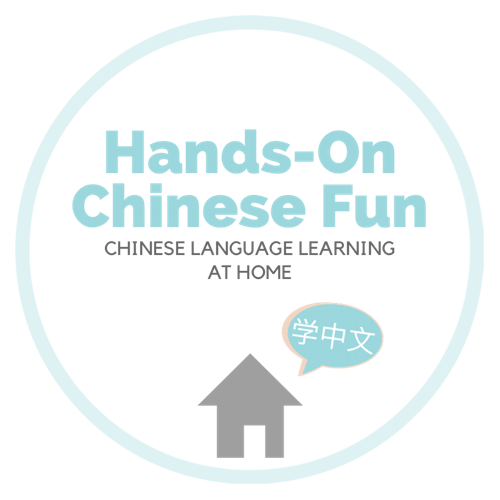

3 thoughts on “How to Buy Books from Taobao When You Can’t Read Chinese”